How to find the spare part
In our online store, we offer several options for searching for necessary auto parts:
Search for auto parts by part number
The part number is a unique auto part ID of the manufacturer. You can find it on the auto part, on the packaging or in the accompanying documentation if it is not possible to have the part number on the auto part itself due to some reason.
If the part number is known, enter it in the search field and click the button Search (Fig. 1).
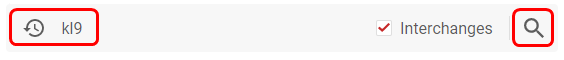
Fig. 1
If auto parts of several manufacturers are found by your request, you can see the offers from each of them (Fig. 2).
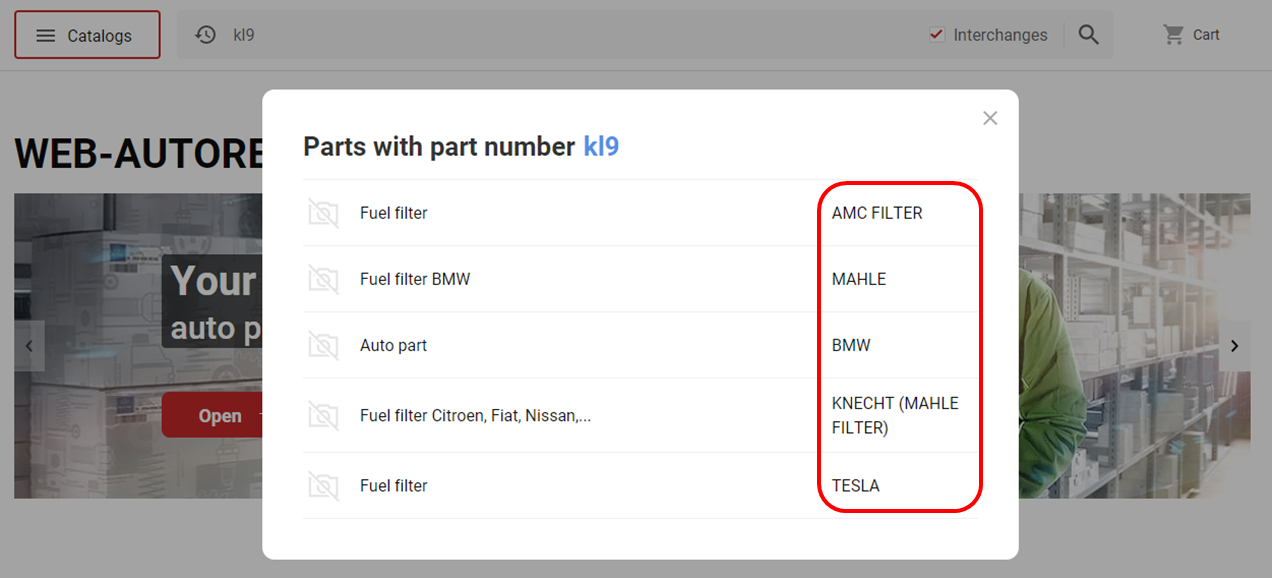
Fig. 2
The system will conduct a search and display all available delivery options for the selected part number, its interchanges and replacements (Fig. 3).
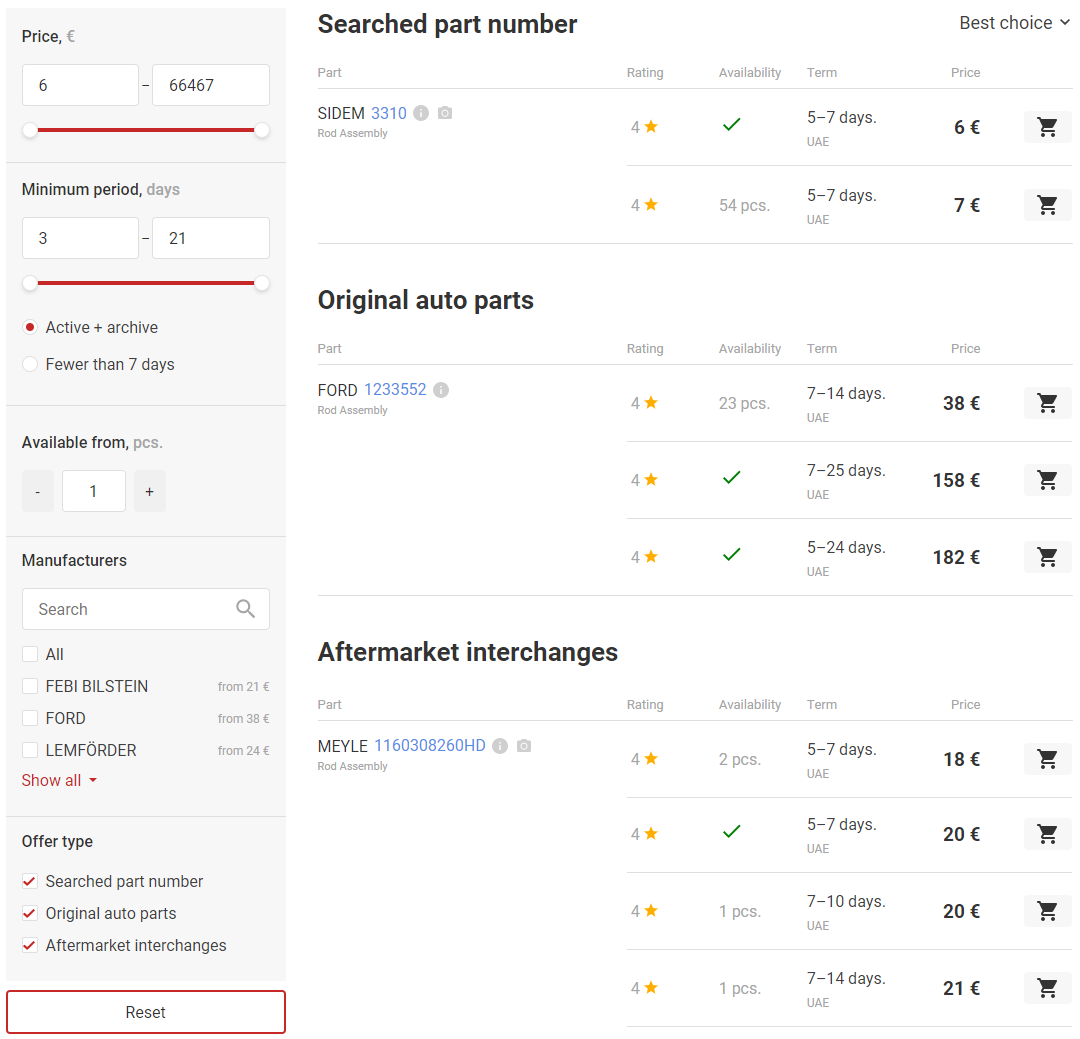
Fig. 3
For a more convenient search, you can apply sorting or filtering the search results.
Select the best offer for you, add it to the cart and place the order.
Search for auto parts in catalogs and by VIN
If you do not know the part number, use the search by catalogs on the website of the online store.
To do this, select the catalog type and make of your car on the main page of the website (Fig. 4).
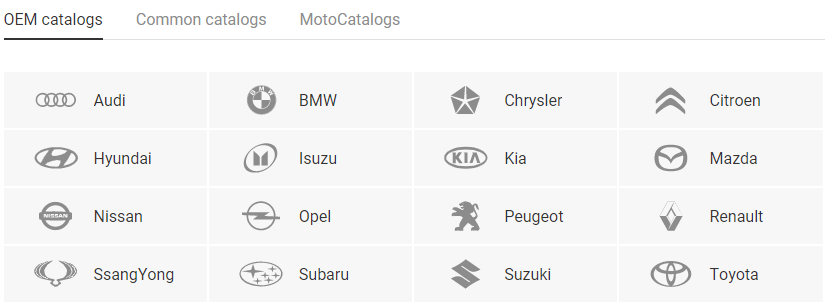
Fig. 4
To go to the OEM catalog of your car make fast, you can enter the VIN in the search bar. If you have a VIN, the system will display the catalog for your car make (Fig. 5).
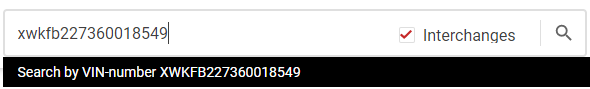
Fig. 5
For manual search of auto parts in the catalog, select the catalog by make and model of your car, year made, sales region, group or unit, and find the necessary part on the diagram or in the list.
After the auto part is selected (you have clicked its name), you will be automatically redirected to the website of the online store, right to the page with suppliers’ offers for this auto part.
If you click the part number on the diagram or in the list, you will automatically go to the page with search by part number of the selected part.
Search by name
To search for an auto part by name, start entering the name of the auto part in the search bar. The system will offer you suitable options. To search for the necessary auto part, select it from the list and the system will conduct a search and will display the available offers. Click the search button to view the full list of auto parts (Fig. 6).
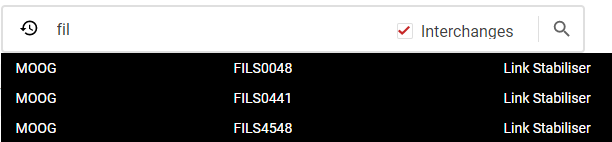
Fig. 6
VIN-request
VIN (Vehicle Identification Number) is a 17-digit alphanumeric code, which has codified information about your car. You can find the VIN in the Vehicle Certificate of Ownership (VCO) or Car Registration License. It allows clearly identify each of the units and parameters of your car.
If you have problems finding the auto part or doubt whether the choice is correctly made, it`s better to apply to professionals and submit a VIN-request to managers of the online store and ask to assist in finding auto parts for your car, providing the required data about your car and names of the necessary auto parts. Information about the car is entered once only and is saved in the database of the online store. In case of other requests, it will be enough for you to select your car from the list.
After processing the request, the manager will send data about prices and / or part numbers of the necessary auto parts to your email and you can place an order yourself.
In addition to the suggested options for auto parts search, you can always contact the online store administration via means of communication (phone, email), which are given on the page Contact data, or visit us in person.
